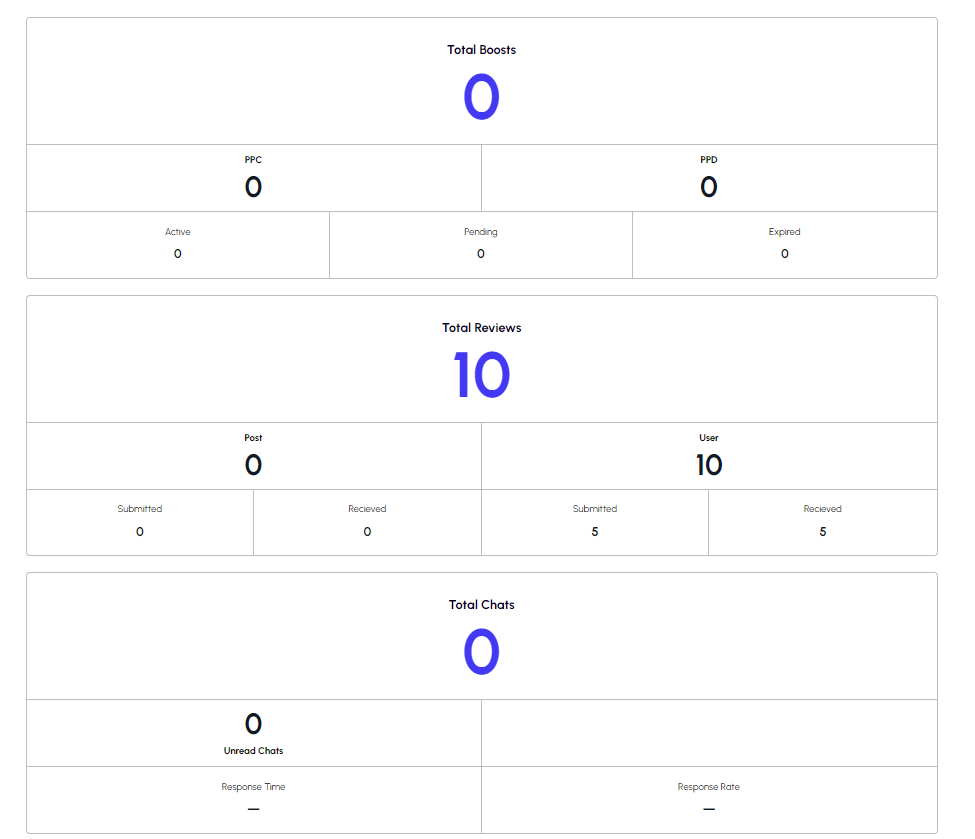Ad metrics for owners displayed on the dashboard with charts
You can add the Ad metrics for Ad’s owners to be displayed on the dashboard with charts, follow these steps:
- Go to pages
- Edit Dashboard Page with page builder
- Add Element “CubeWP Dashboard”
- Then select stat types
- Select post type to display stats
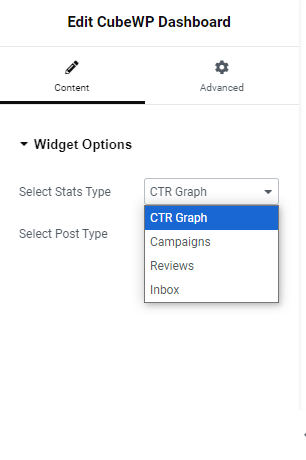
It will display on user Dashboard as Below:
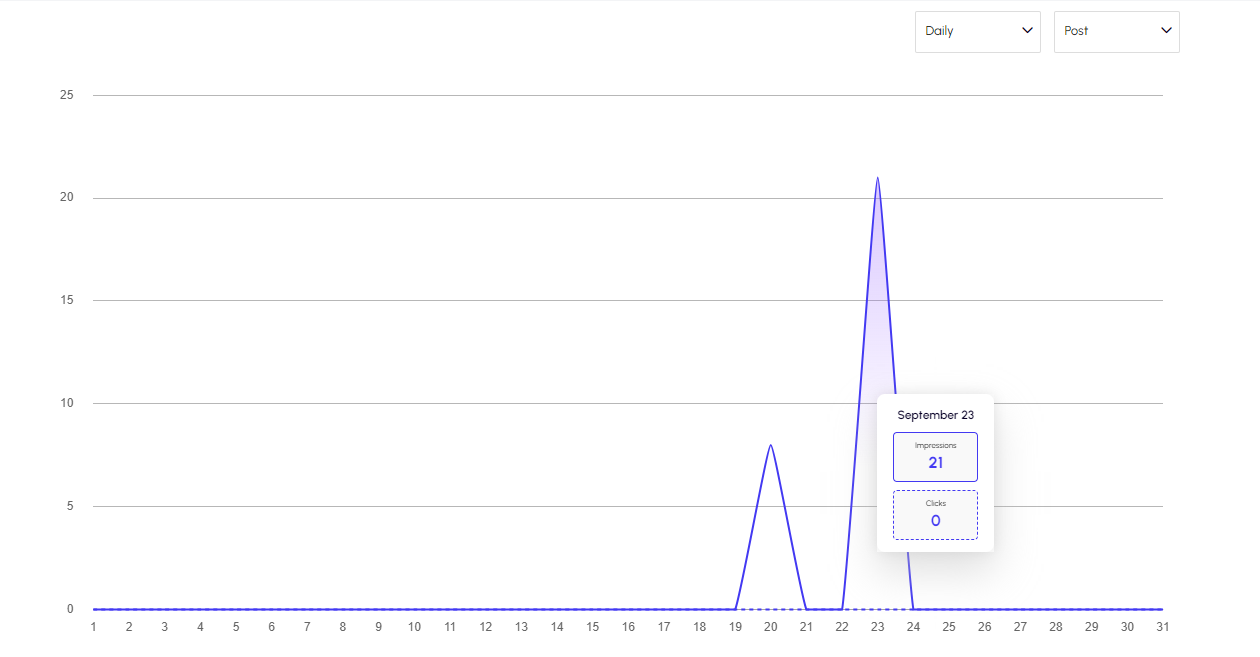
You also can add metrics for campaigns, Reviews and Inbox with same steps. See the image below, How they will look: