Single Post Layout Editor
Ad Single post Layout Editor: Customize Your Ad Detail Pages with Drag-and-Drop Flexibility
With the ClassifiAd theme, admins have full control over the layout of their ad detail pages thanks to the Single post Layout Editor. This tool allows you to design your ad pages using simple drag-and-drop functionality, ensuring that each page can be tailored to your specific requirements.
How It Works
Once you import the ClassifiAd demo, the theme provides you with custom cubes (pre-built elements) through the CubeWP Layout Editor. You can access this editor by navigating to CubeWP >> Single Post in the WordPress dashboard. Here, admins gain the flexibility to design the layout of the ad detail pages to fit their preferences.
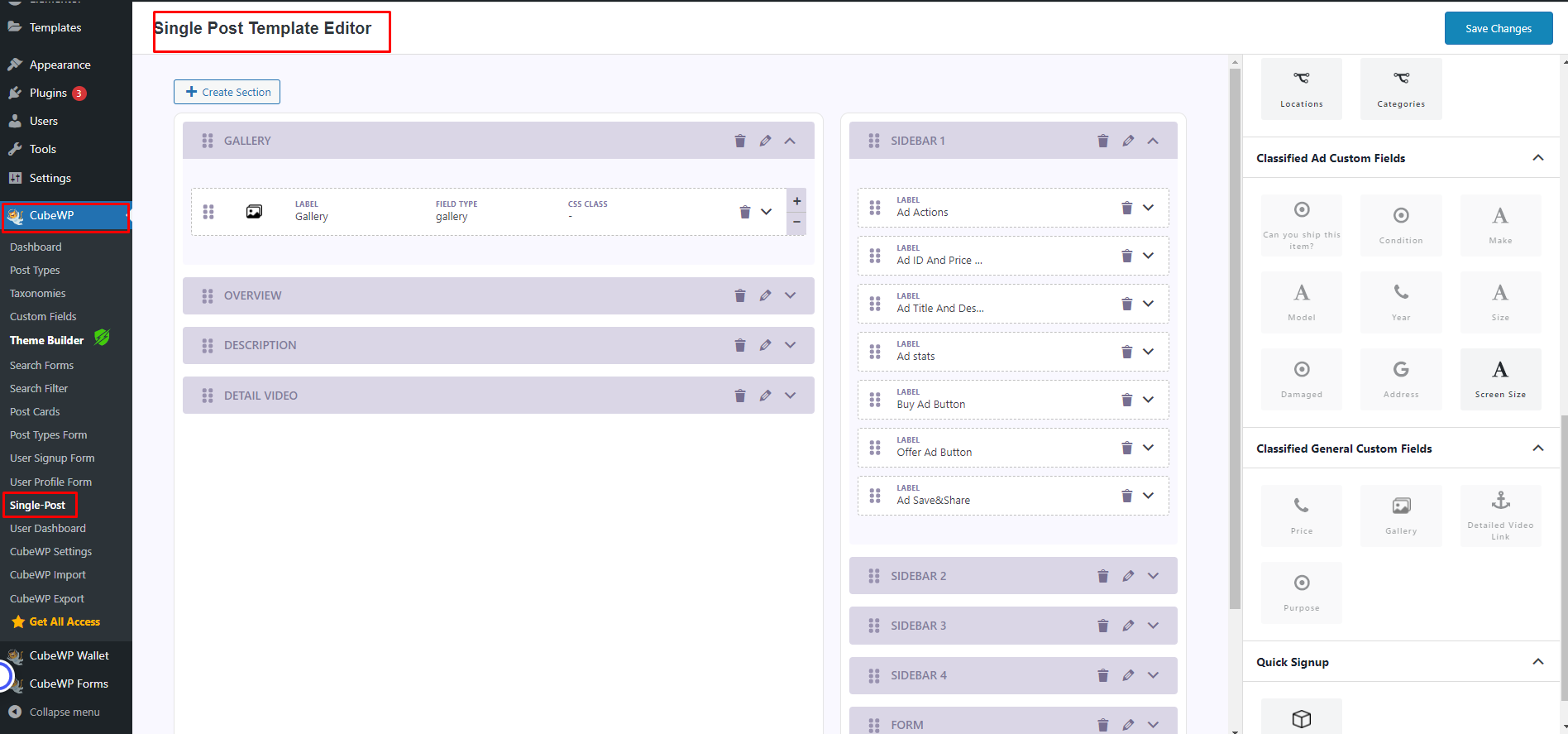
Customization Options with Single post Layout Editor
1. Pre-Built Custom Cubes: With the demo import, you receive custom cubes that include various elements such as ad titles, descriptions, image galleries, contact forms, categories, and more. These cubes can be used to structure the ad detail page.
2. Inclusion and Exclusion of Elements: Admins can choose which elements to include or exclude from the post. If certain sections aren’t relevant to your listings, you can easily remove them from the layout.
3. Drag-and-Drop Arrangement: You can arrange these cubes however you like by simply dragging and dropping them into position. Whether you prefer the images on top, the contact form in the sidebar, or a map at the bottom of the page, the layout editor lets you structure the page to your liking.
4. Sidebar and Content Area Flexibility: The layout editor offers the flexibility to place elements in either the main content area or the sidebar. You can create a more organized, user-friendly layout by positioning key information where it makes the most sense.
Why This Feature is Essential
The Single post Layout Editor offers the following benefits:
– Total Customization: You have full control over the appearance and structure of each ad detail page, ensuring it aligns with your branding and site design.
– User-Friendly Experience: With drag-and-drop functionality, customizing your layout is quick and easy—no coding knowledge is required.
– Flexibility: As your business grows or your site’s needs evolve, you can easily adjust the layout, add or remove elements, and reorganize sections.
Conclusion
The Single Post Layout Editor in ClassifiAd empowers you to create a custom ad detail page that fits your vision. Whether you’re launching a new classified site or fine-tuning an existing one, this tool provides you with the flexibility to design the perfect layout using drag-and-drop simplicity.
Start designing your unique ad detail pages by navigating to CubeWP >> Single Post and take full advantage of this powerful feature!
