chat system (Inbox)
Introducing the User-to-Ad Owner Chat System: Streamline Your Communication with Ease!
When it comes to buying, selling, or negotiating an item, clear and direct communication is key. Our User-to-Ad Owner chat system (Inbox) makes it easier than ever for users to get in touch with ad owners, ask questions, and even negotiate prices—all within the platform. This seamless communication channel ensures that both parties can interact directly, leading to faster responses and better outcomes.
How Does the User-to-Ad Owner Chat System Work?
The chat system allows users to send messages directly to the ad owner through the inbox feature, which is conveniently integrated into each ad’s detail page. Whether you have a question about the product or want to make an offer, the inbox allows you to contact the ad owner without leaving the platform.
Here’s how it works:
1. Message Form on the Ad Detail Page
Users can easily initiate a conversation with the ad owner by using the message form. This form is displayed on the ad detail page, allowing potential buyers to ask questions or negotiate with the seller in a direct, private chat.
2. Seamless Integration Using CubeWP
For website admins and developers using CubeWP, adding the message form to the ad detail page is incredibly simple:
– Navigate to CubeWP >> Single Post.
– Select the relevant post type (e.g., “General Ads”).
– Drag and drop the “message form” tab to the post card builder, positioning it where you’d like it to appear on the ad detail page.
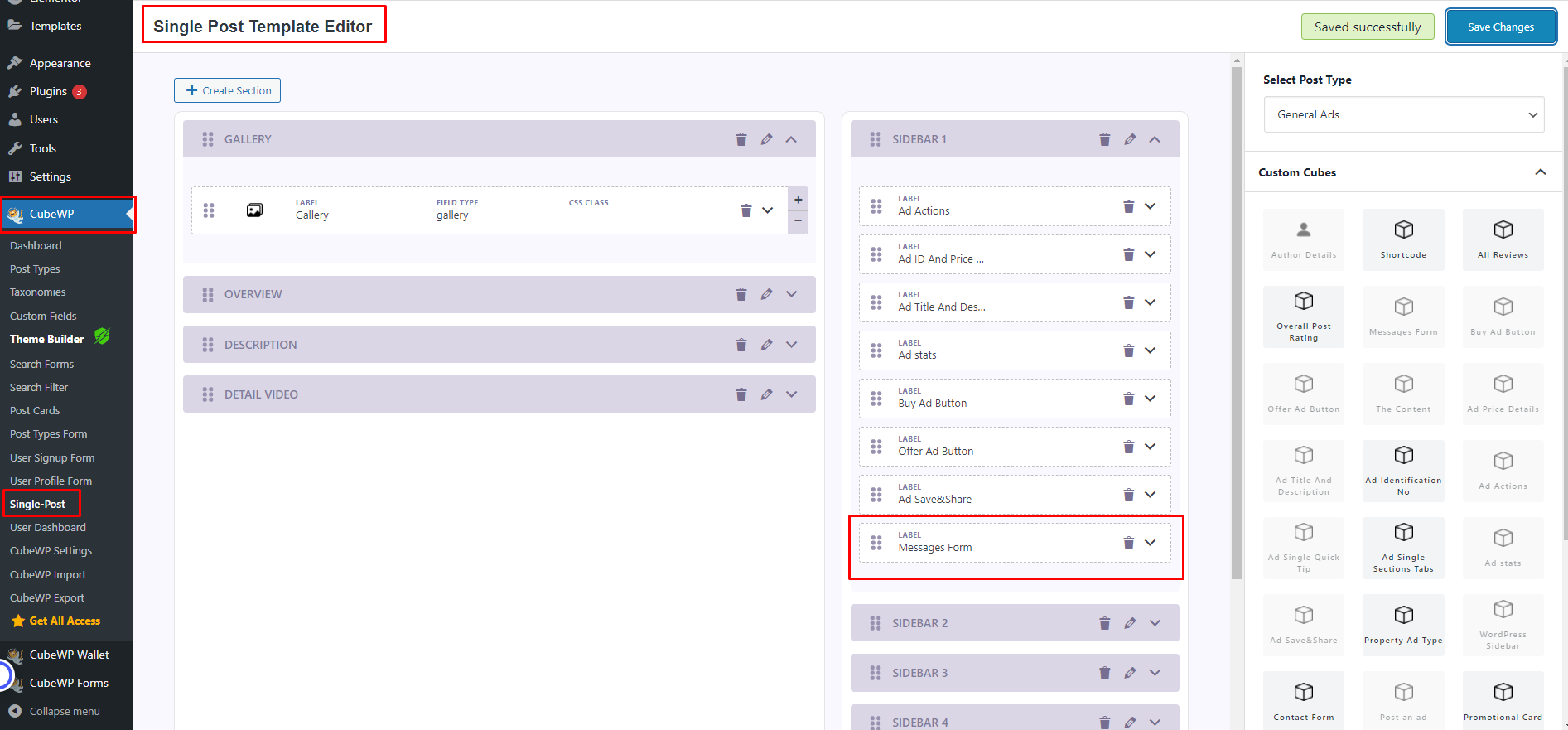
Once this is set up, the message form will appear like this:
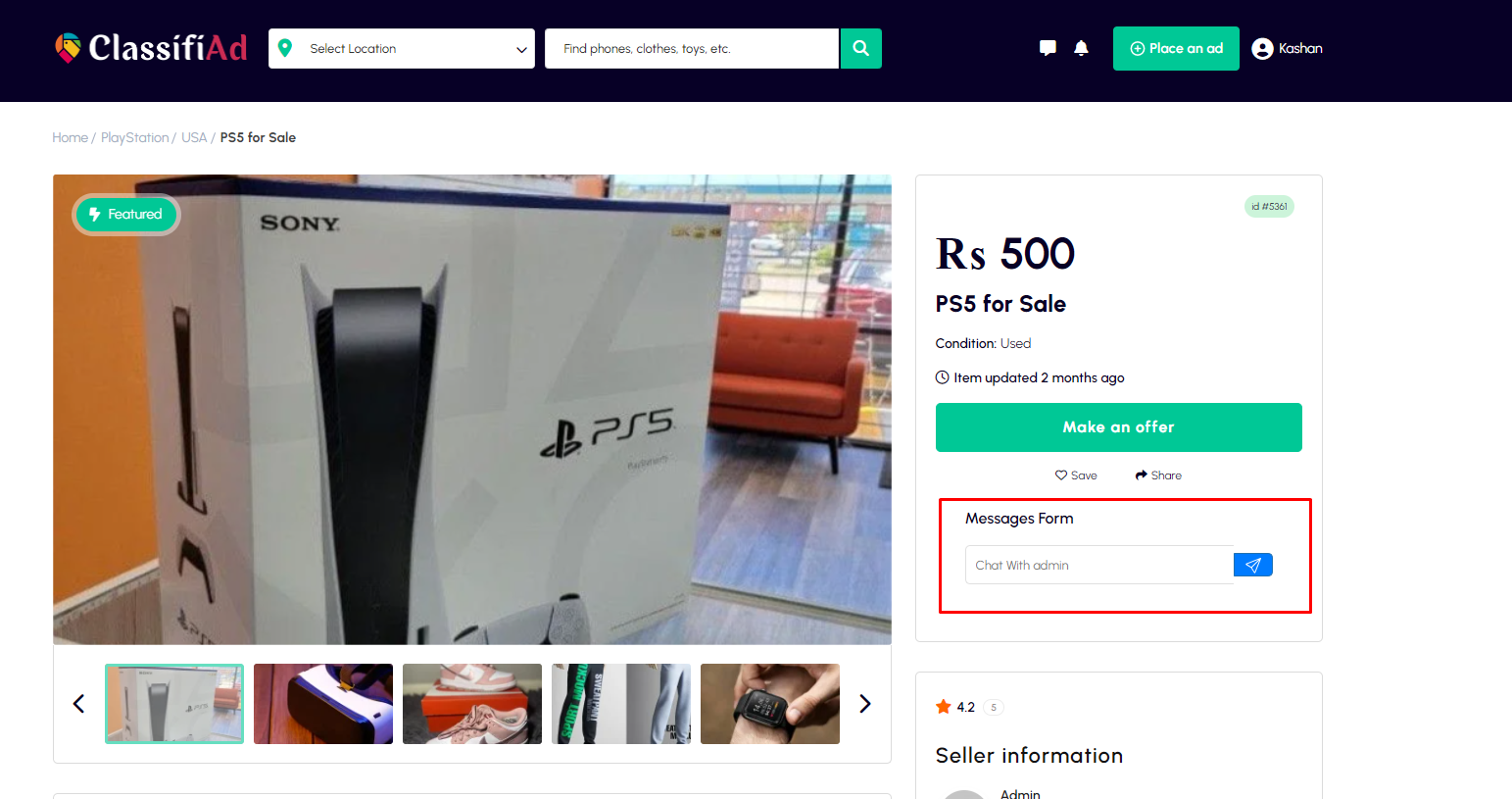
Users can fill out their inquiries or offers, and their message will be sent directly to the ad owner.
3. Messages Delivered to the Ad Owner’s Dashboard
After a message is sent from the form, it will appear in the Inbox tab of the ad owner’s dashboard. This means that the seller receives every inquiry in one central place, making it easy to manage multiple conversations and respond promptly.
4. Quick and Direct Responses
The ad owner can reply to the user directly through the Inbox in their dashboard. Users, in turn, will receive the seller’s response in their own inbox, ensuring that the conversation is ongoing and fluid. Both parties are notified of new messages, making it easy to stay updated on the latest interactions.
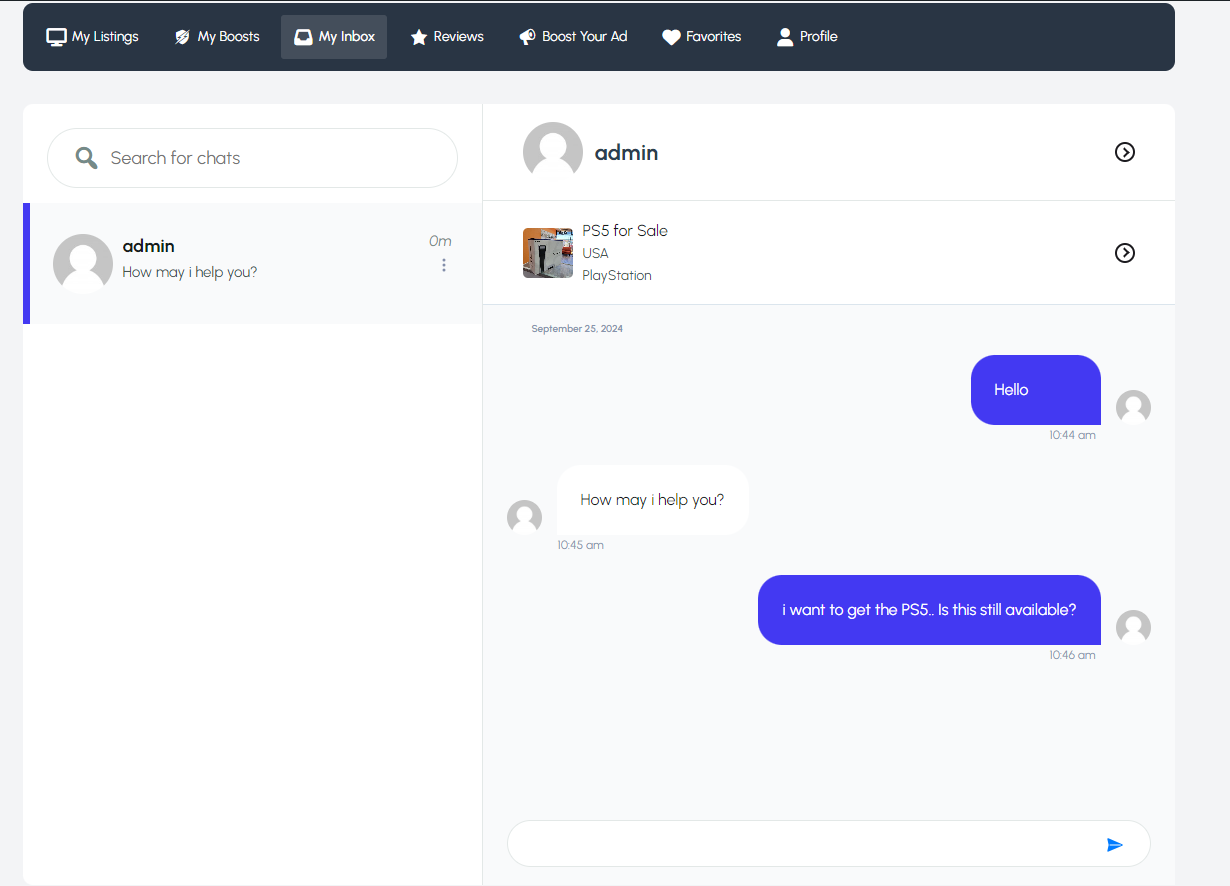
Benefits of the Chat System
1. Direct Communication: Buyers can instantly connect with sellers, clarifying product details, availability, or terms of negotiation. This reduces waiting time and speeds up the buying process.
2. Secure and Private: The conversation happens within the platform, protecting both parties’ privacy. There’s no need to exchange personal contact details like email addresses or phone numbers.
3. Organized Conversations: Both buyers and sellers have their conversations neatly organized under the **Inbox tab** in their respective dashboards, making it easy to track interactions, especially for frequent sellers or buyers.
4. Better Engagement: By offering a direct chat feature, sellers can engage potential buyers more effectively, answer queries in real-time, and potentially close sales faster.
Final Thoughts
The User-to-Ad Owner chat system (Inbox) is designed to foster better communication and streamline the buying process on your platform. By making it easy for users to reach out and receive responses directly from ad owners, you improve engagement, trust, and the likelihood of successful transactions. So, add the message form today and start experiencing more efficient interactions on your site!
