Sorting Builder for number-based custom fields, e.g., low to high price or high to low price.
- Go to CubeWP.
- Click on Search Filter.
- A new window will be open.
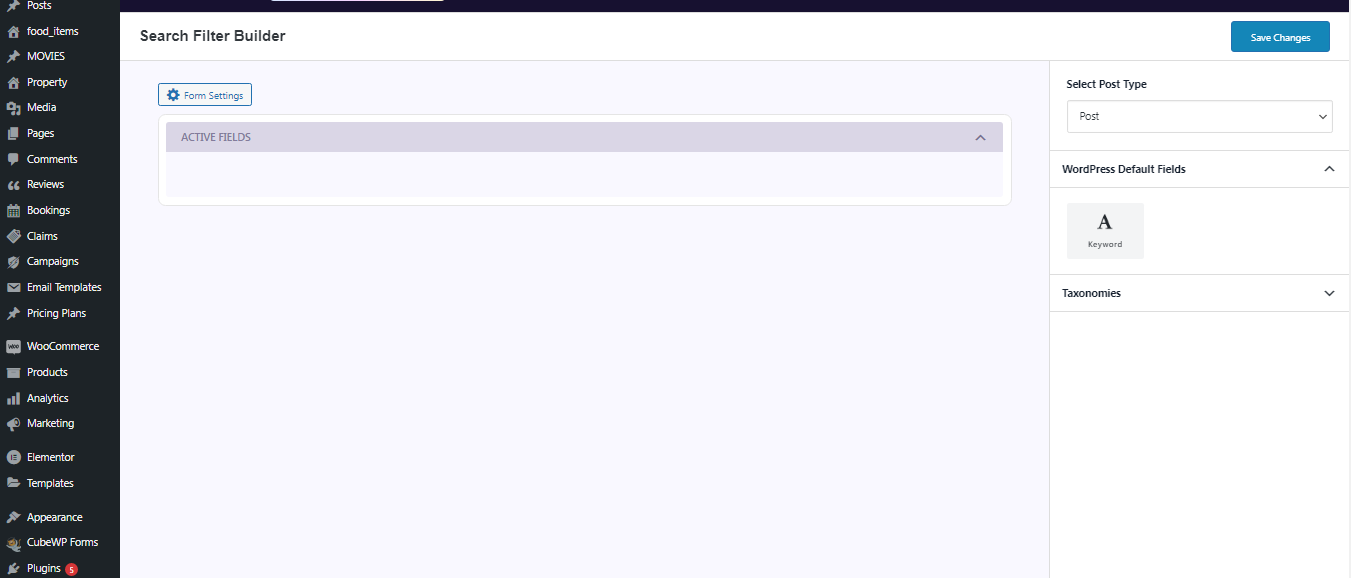
- Select your post type from right side of the window.
- Select WordPress Default Fields
- Select your desired taxonomies
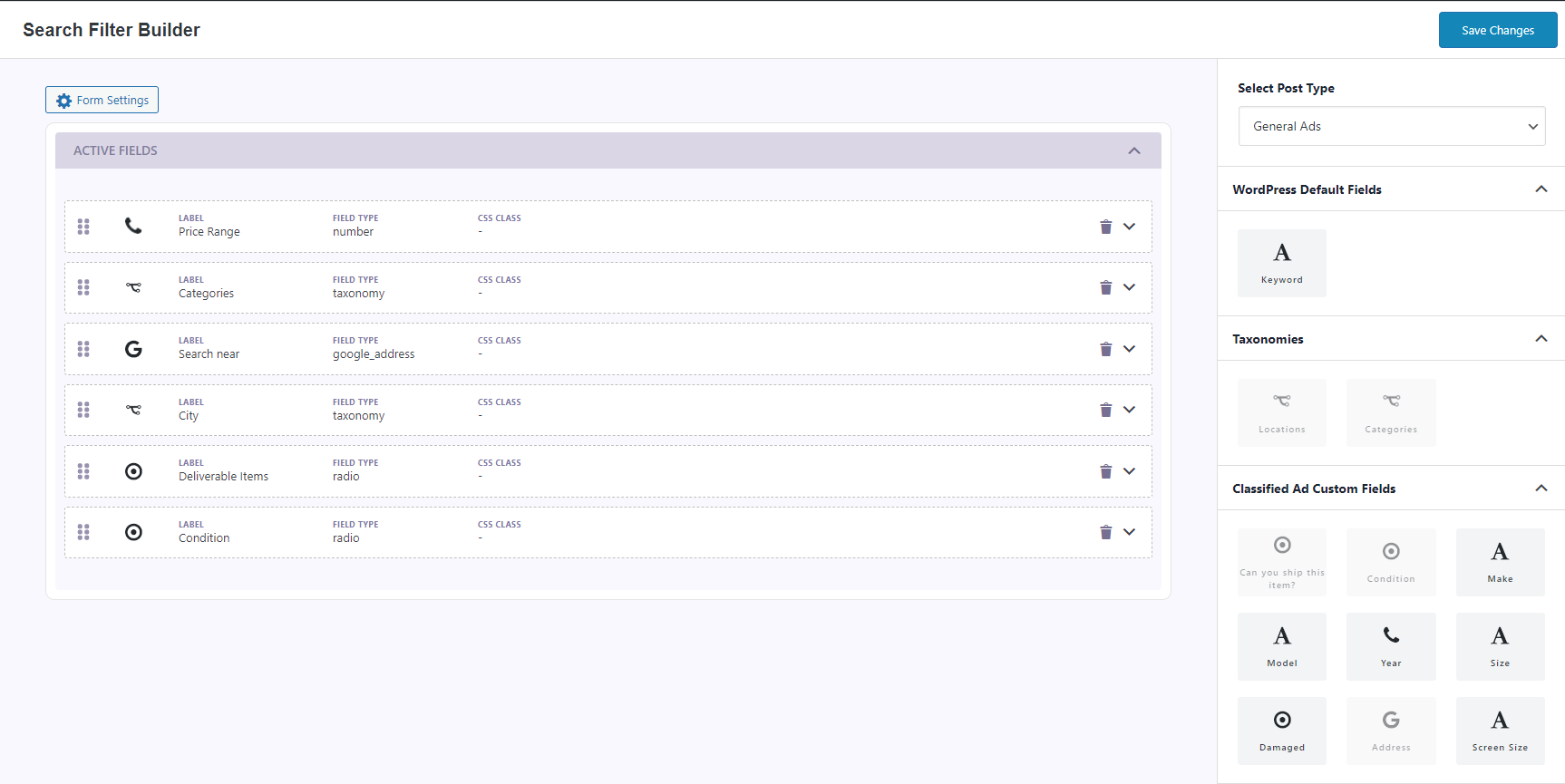
- Enhance your filters by adding custom fields for additional data.
You can use the custom field type “Number” as sorting filter Like Low to high price or Hight to low price
- Add Price range field of type “Number”
- Click on “Save Changes” to apply and save your filter settings.
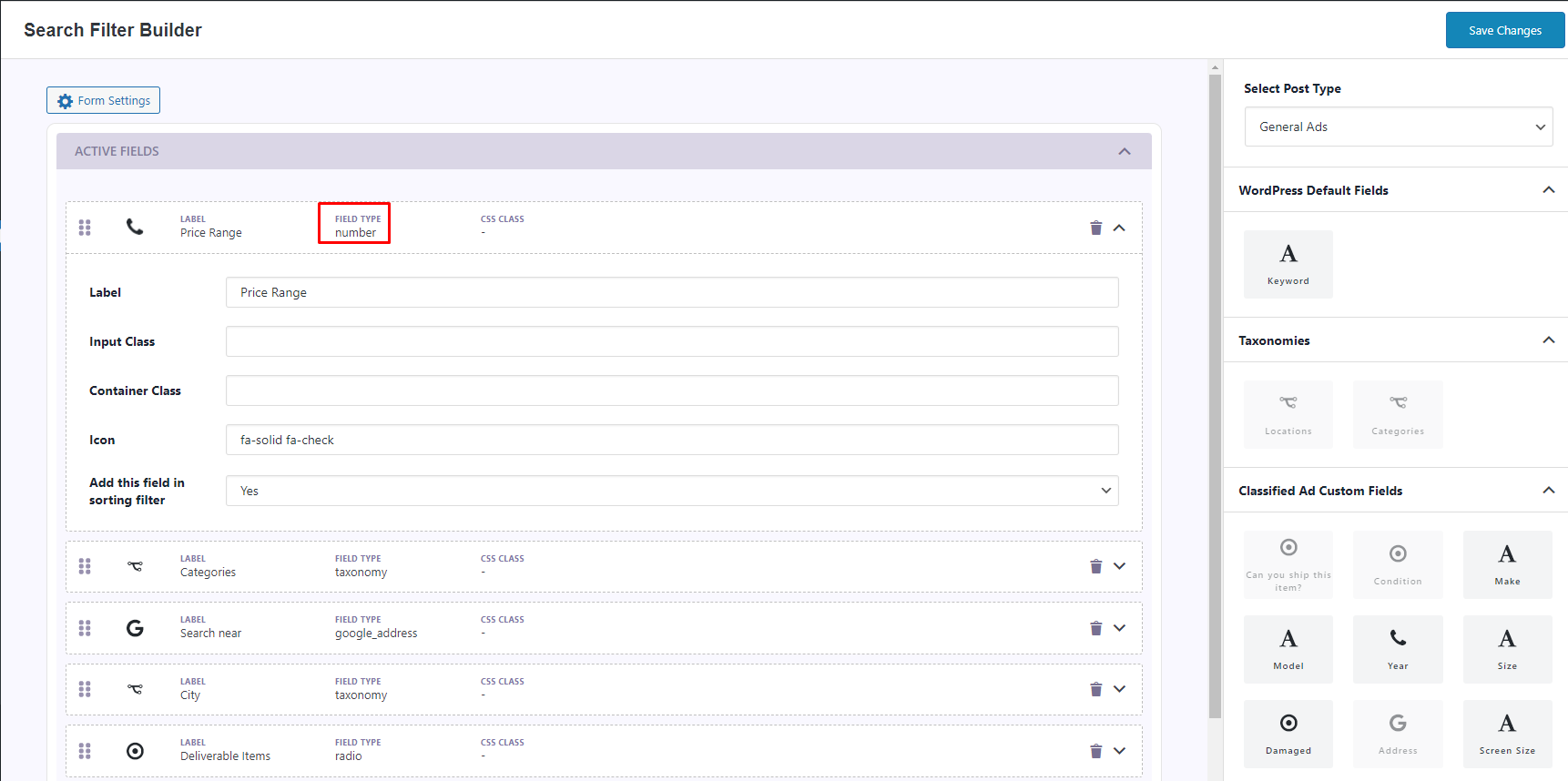
Sorting filters are OFF by default in CubeWP Setting.
- Go to CubeWP settings,
- Find archive setting
- Go to sorting filter
- Click the ON button.
- Save Settings
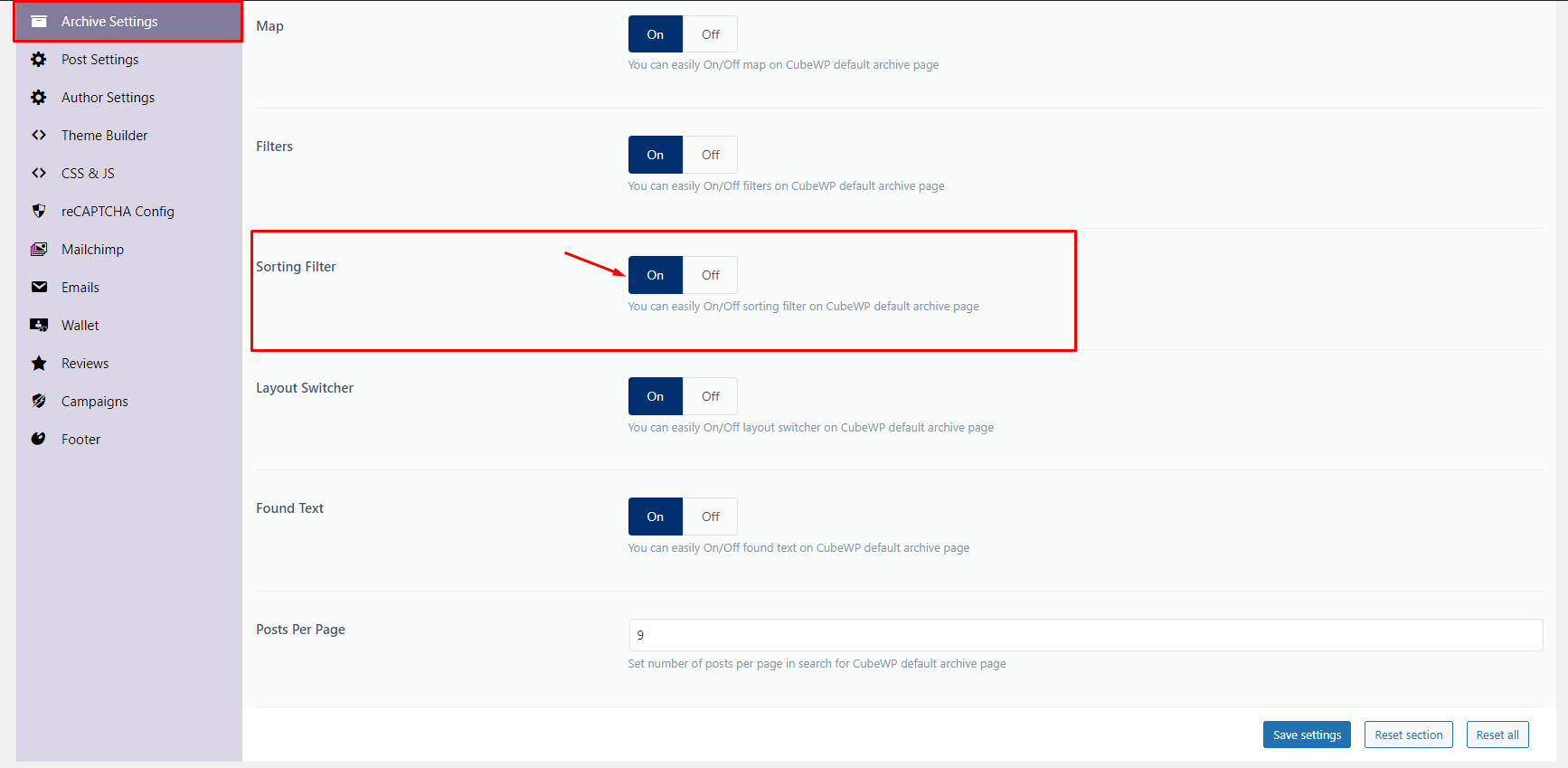
It will display in sort filters on archive page:
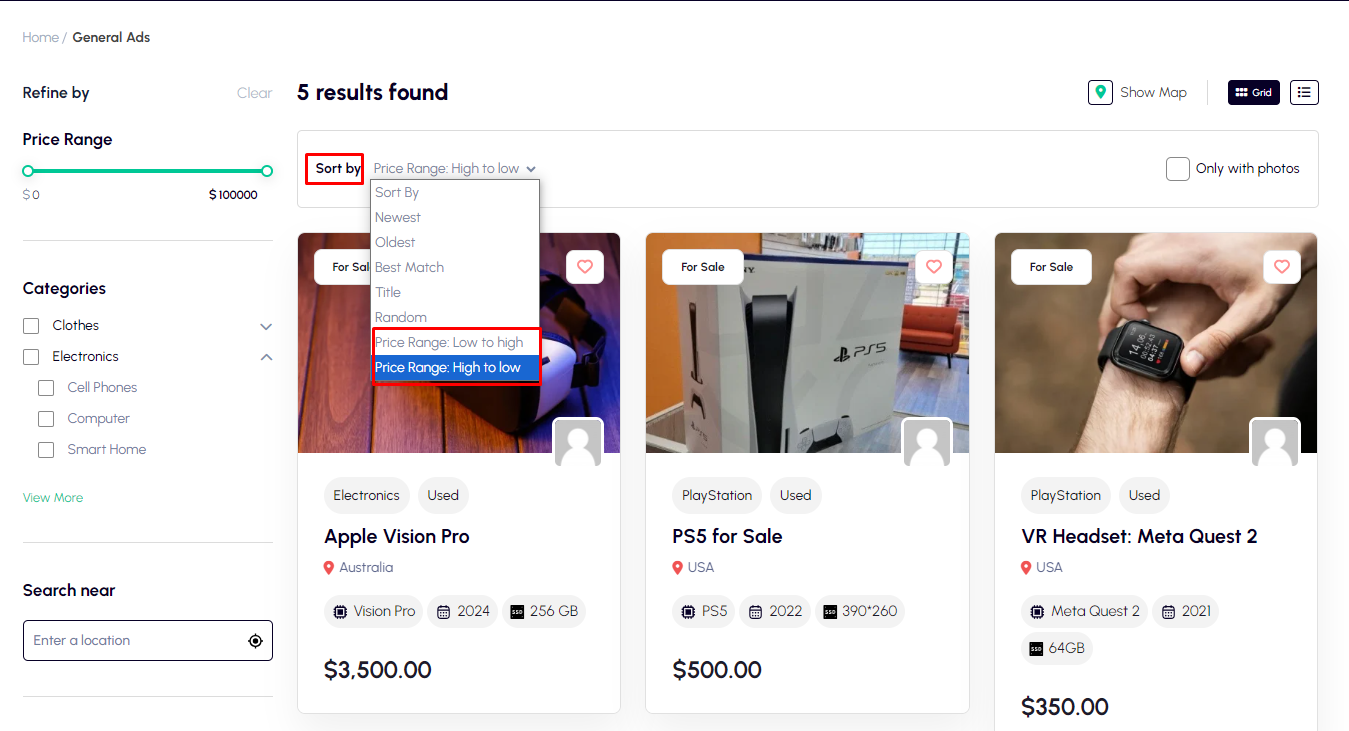
Related Article:
To learn more about Archive Settings, Click Here
